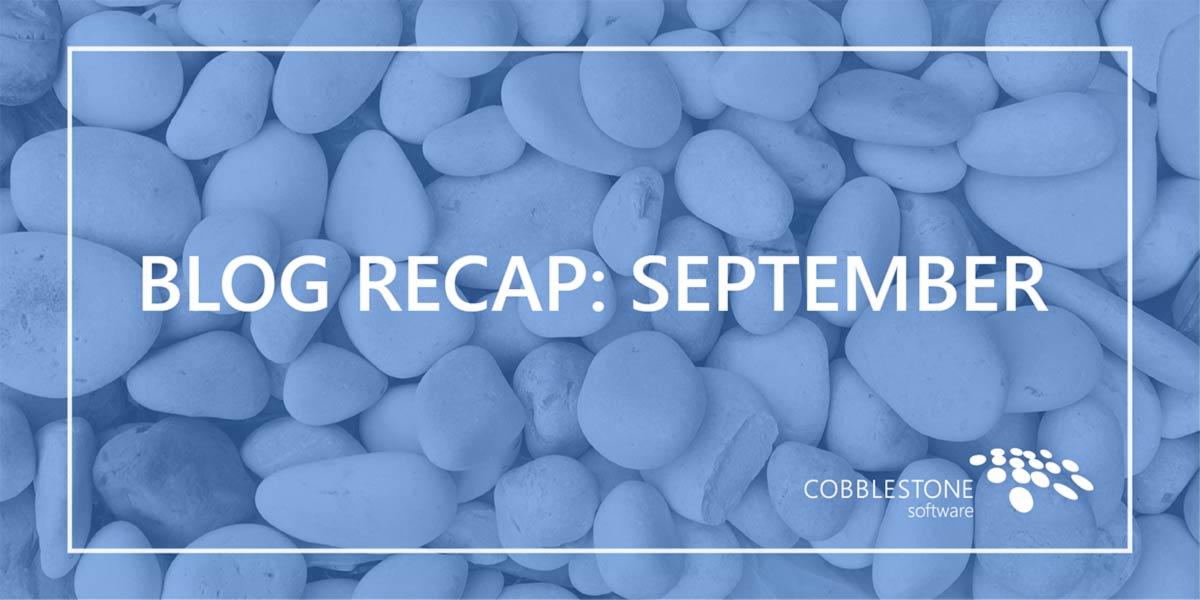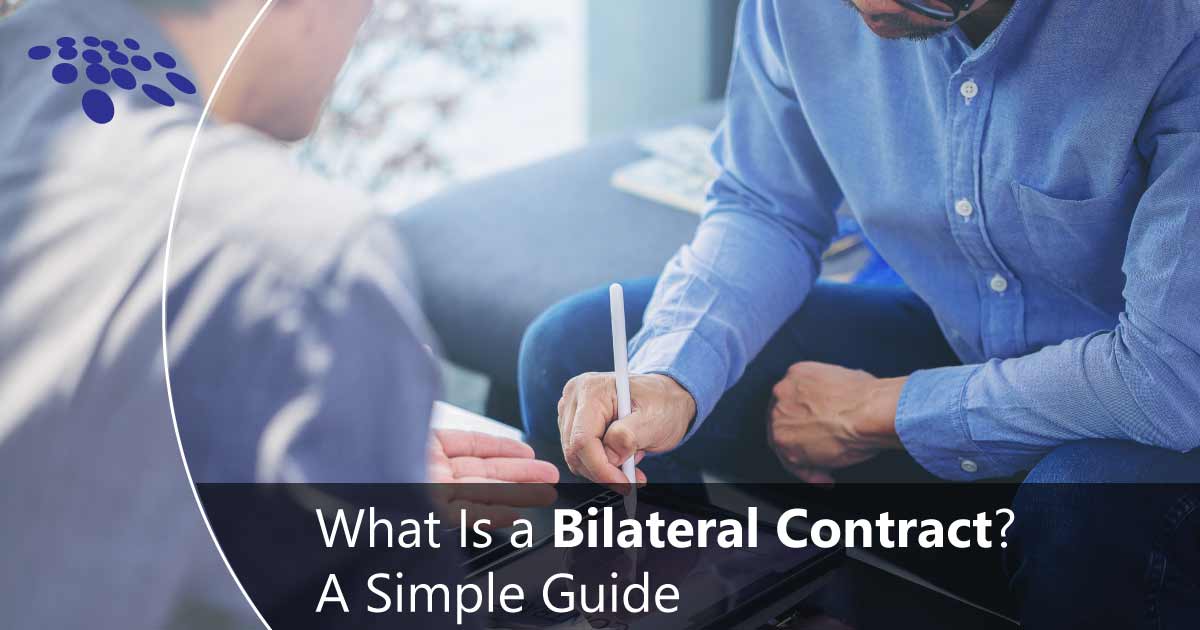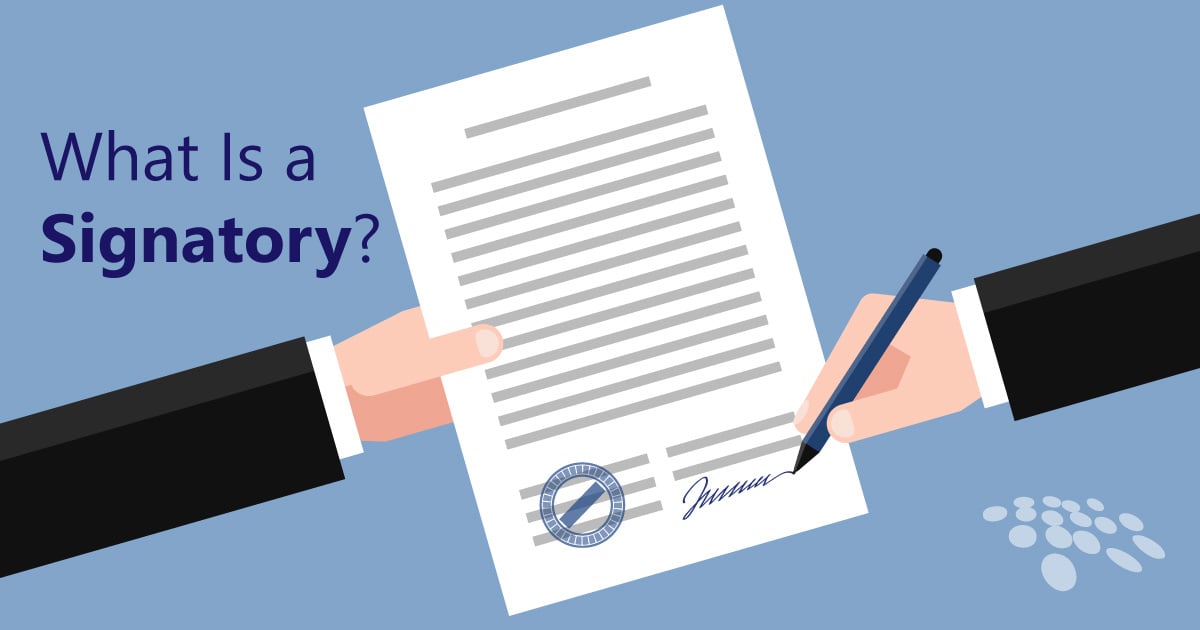Introducing a new enterprise contract lifecycle management solution can be a painless process or a long and difficult one. Taking steps to prepare for the implementation helps ensure the process is efficient rather than arduous and helps guarantee success. At CobbleStone Software, we've found that the following steps help lead to successful implementation:
- Determine administrators for the project
- Assess data to be tracked
- Consider processes and procedures
- Define user security roles
- Define needed reports
- Collect and clean existing data
Step 1: Determine Administrators for the Project
Prior to a final decision once a solution is made, be sure to determine the individual(s) to oversee the project. Whomever is in this role is responsible for captaining the pre-implementation, data-gathering process and the implementation itself. Administrators help collect deliverables, keep team members on track, and operate as the final decision maker when configuring the system with your partner’s implementation specialist.
When selecting administrators, remember the idiom about too many cooks in the kitchen. Limit the number of administrators to help keep consensus and the process moving along. Best practices advise having one to three administrators (the latter only if many users and departments are working in the solution). As the primary point of contact, administrators need to be on each training session and working session while the solution is configured.
Aside from having to schedule around each other’s calendars, administrators must be able to dedicate time each week to the implementation process and to be able to keep employees using the system. Keeping the project moving forward and alive is paramount to success.
Step 2: Access Data to be Tracked
When reviewing possible contract management solutions, consider the data to be tracked within it. What information is relevant to the contract? Don’t recreate another database to which your new solution is to work alongside unless the idea is to replace the existing one. Think out the data needed for vendors/clients, employees/users, and contracts themselves. Having flexibility to track the data you need is vital in selection of the software solution.
A great way to move forward is developing a list of your organization’s contract types. For each type, determine the important contract data fields your team needs/wants to track. Keep in mind that any screen with over fifteen (15) data entry fields is seen as complex for users, so try to focus on the key data fields, mark them as required, and keep the remainder of the data fields as optional.
Step 3: Consider Processes and Procedures
Doing some homework during solution selection should help in finding the right software to fit your needs. When considering selection options, think about the processes and procedures already in practice and those that could be practiced later. Selecting a system that can change as your organization changes is vital.
Your new solution is only as smart as the data you track within it.
If rules are needed for processes and procedures with your organization’s records, they will have to be tracked within the software. This means ideas that are taken for granted outside of a software solution may need to be explicit inside of it. Consider what drives a process, who needs to work with an agreement and when, and who needs to be alerted to activity. What are the steps through which a record progress before being considered a live contract?
Step 4: Define User Security Roles
Not every software solution fits a single mold; not every user of a solution does either. Who needs to do what with a given record? Some users may only require read-only access to records assigned to one department. Some users may only be able to request that a contract be made, but not be able to create contracts directly. Other users may need to enter and edit contract data. Based on the needs of your organization, define the security roles your various user groups may need.
Step 5: Define Needed Reports
Data needs to be tracked to measure success.
Define the contract reports and analytics your users need to be successful. Some users may need to see a set of data every time they log into the solution. Others may never need to log in but need to see another set of data on a recurring basis.
Since different user levels and roles may have diverse needs, examine existing data tracking and consider good to have data tracking for the various employees within your organization. Any data entered into the system could be used for a set of metrics. What metrics are being measured, or need to be measured? Review data to be tracked to see if anything needs to be added (or potentially removed) to ensure it aligns with organizational and individual goals.
Step 6: Collect and Clean Existing Data
Once the previous items have been considered or completed, you can discard unnecessary clutter in your data and organize all that remains.
-
Gather data from outside the system. Existing data may be in an existing contract management solution, in spreadsheets, or even only exist as paper copies.
-
Review the existing data for duplicates that may reside in multiple locations. With your new enterprise solution, such redundancies may not be necessary.
-
If the data is outdated, archive it. Are you archiving that data in your new solution? If so, consider which pieces of data are to be archived with the software and which are to remain outside of it.
-
Review the data for personally identifiable information (PII) and/or personal health information (PHI). If that data is to be retained within the new solution, consider how it is to be safeguarded.
Parting Words
Implementation of any new software solution can be time-consuming and can be a trying process. By preparing for the implementation, however, chances of success and ease increase greatly. Once a solution has been selected, work closely with the provider’s resources, ask questions, and go in ready to dedicate time to a successful launch.