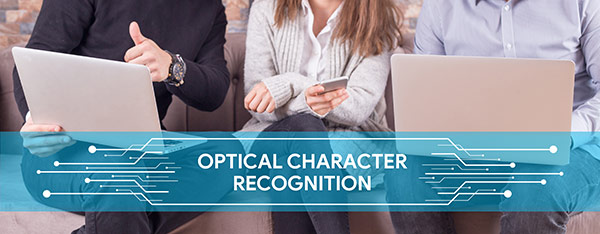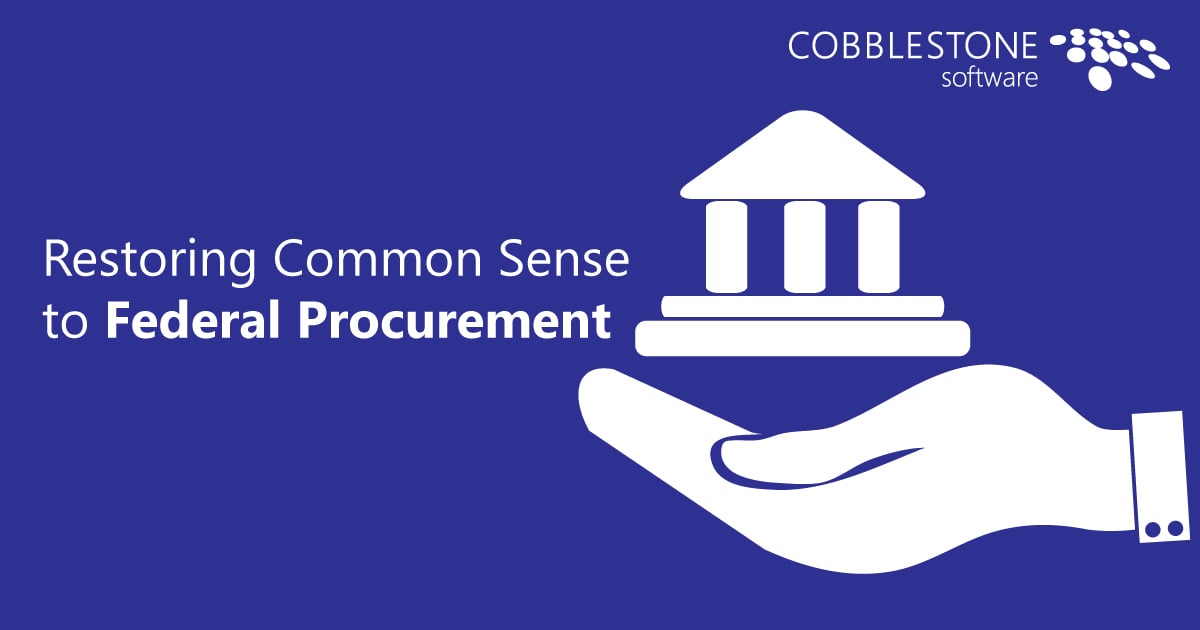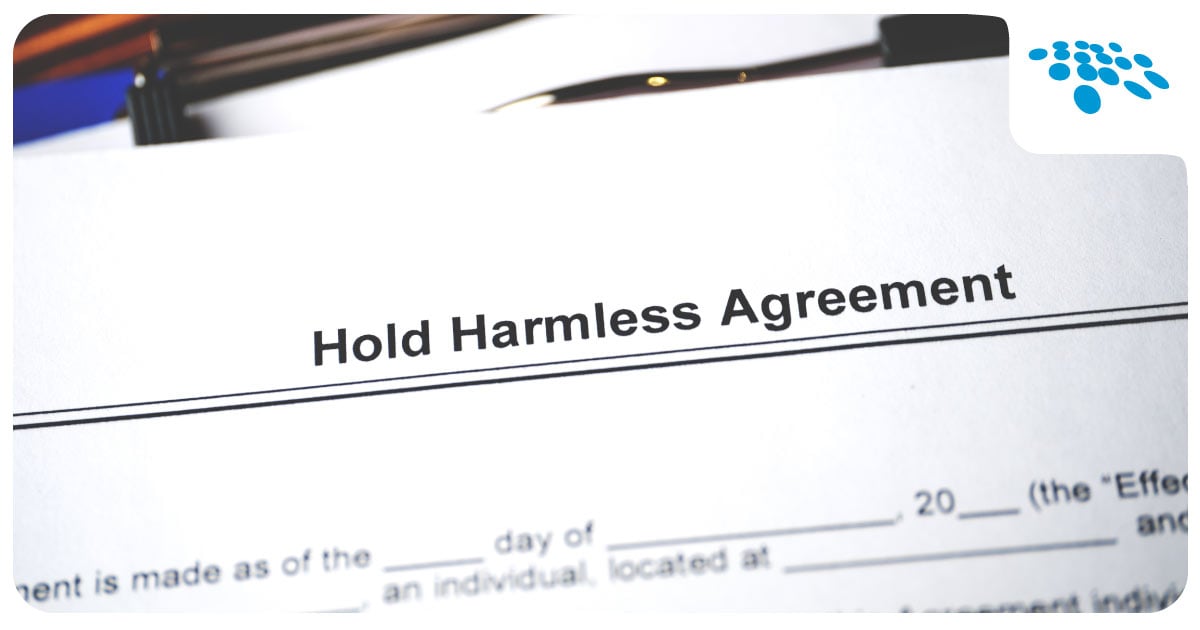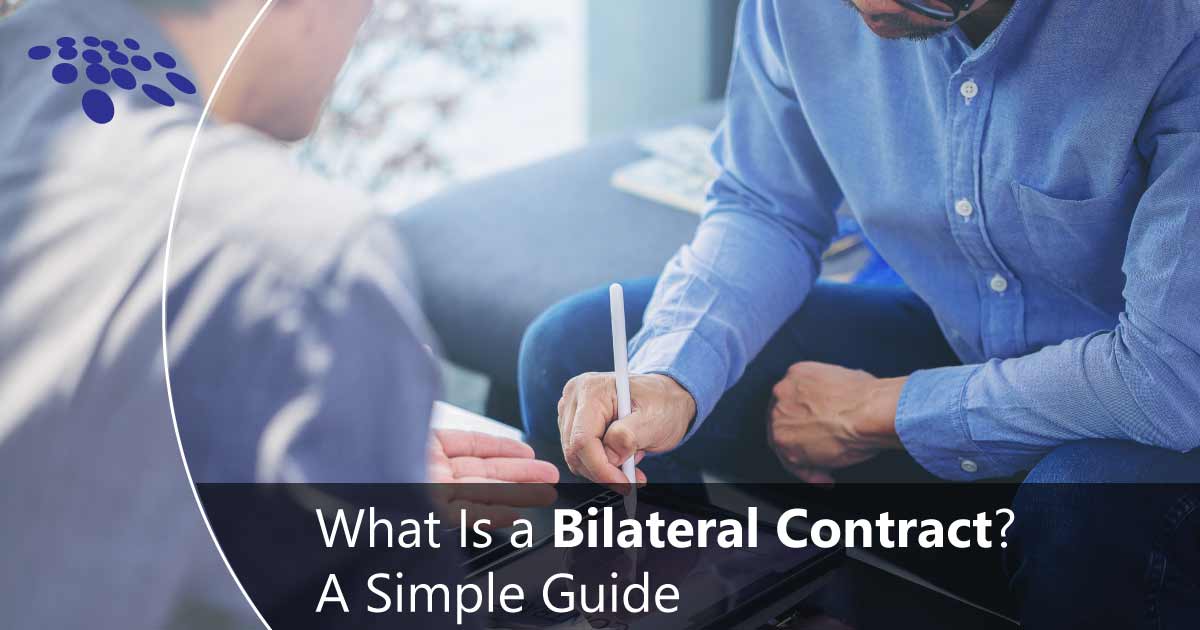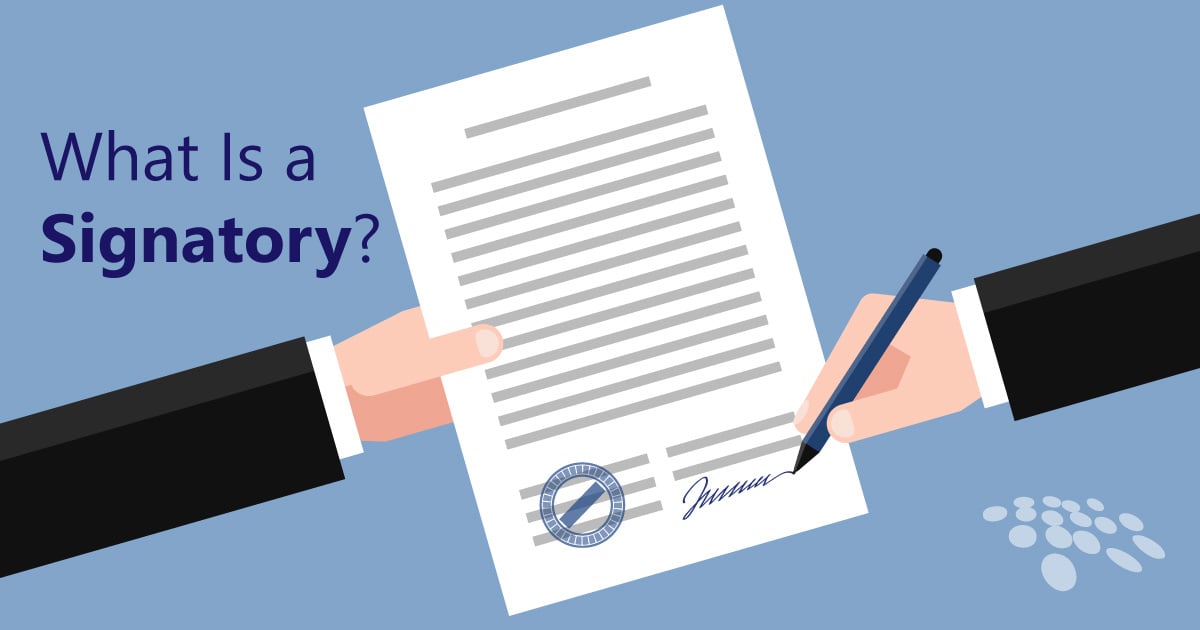Not every contract is meant to be viewed by every set of eyeballs in an organization. Organizational controls must be defined to determine if all contract management software users should be able to have free reign over the system or if permissions should be established within the application. Most contract data stored in a CLM system is confidential to specific departments and should only be viewed by certain users. Converting to digital contracts means no more locking important data in a file cabinet in an associate’s office.
A great example of this is incorporating the Human Resources department to the list of employees using the contract system to manage the organization’s employee contracts and offer letters. With the addition of adding private records into the system, users being able to view these sensitive records is a major organizational concern. Human Resources typically wants sole access to these confidential records for the organization because they maintain personal information like salary, benefits, PTO, etc. Although it may be interesting to know how much the guy down the hall makes each year, this information can cause internal turmoil. Leading contract management solutions offer numerous ways to solve this problem through flexible user permissions to avoid unapproved access to confidential records.
Setting Permissions
Permissions should be able to be set for a group or an individual to decide what the user can do. Leading contract management software applications offer the ability to set these permissions to determine what actions an employee can take and in what scope these actions can be performed in. For example, “requesters” may be able to submit requisitions and access the status of their requisitions, but they may not be able to access or update other users’ records. It is important to consider what type of contracts the organization is putting in the system and the current active users. Designating permissions is a good way for any organization to keep data that is private out of reach for select employees, much like locking the file cabinet door.
Level of License
Optionally, most contract management system providers offer permissions based on level of license. If a user has a read-only license, the scope of information and actions the user has available is extremely limited already based on their license level. Typically, a read-only user is able to login and access limited searches based on their profile but not able to perform more detrimental actions such as deleting files or records. The licensing type chosen is already setting up a user for select permissions from the start. Many times, there are a few other levels of licensing between read-only all the way up to the admin level.
In a mature, configurable contract management solution, admin users can adjust employee and department permissions to how their organization sees fit. This internal security feature is just part of how configurable CobbleStone’s Contract Insight™ is for an organization. CobbleStone’s leading software allows complete digitization of contracts and eliminates the fear of employees viewing details not meant for them with simple permission adjustments.
About CobbleStone Software and Contract Insight™
CobbleStone has helped thousands of contract professions better manage their contracts, risk, and compliance since 1995. Learn more about Contract Insight™ Contract Management Software by visiting us at https://www.CobbleStoneSystems.com and sign up for a free demo.
866-330-0056 | www.CobbleStoneSystems.com