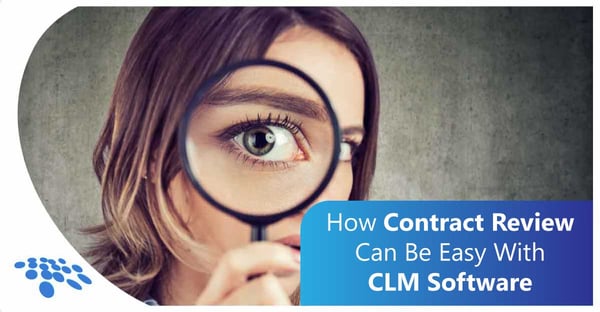
Contract review is a crucial contract management stage. Unfortunately, far too many organizations overlook this process or leverage out-of-date methods that can increase unnecessary risk.
Thankfully, we can establish a contract review processes checklist and manage the life of a contract with leading contract management software. Let’s get started.
Contract Review
Contract review is the process of authoring, negotiating, and signing a contract. The process involves stakeholders collaborating to establish a complete understanding of the terms and conditions of a contract. The contractual review helps all parties understand what is expected from a contract.
What Else Gets Reviewed?
Fundamental facets of a contract document that parties involved might review include:
- the contract parties, legal team, contract review lawyer, or law firms involved.
- changes made during contract negotiation (a party cannot reference an aspect of a contract removed during contract drafting!)
- subject matter of a contract (which parties need to fully understand, line by line).
- legally binding obligations which – if unfulfilled in the specified amount of time – can lead to a breach of contract.
- making sure a contract has no blank spaces before signing (as per contract law best practices).
- contract clauses (e.g. renewal terms, force majeure language, dispute resolution verbiage).
How Can Contract Management Software Simplify Contract Review?
Whether an organization is a small business, big business, private business, or public business - AI-based contract software can help review contract documents. Helpful CLM tools can assist organizations in understanding every integral part of the contracting process.
Contract Counterparty Management
As hinted at above, contract counterparty and stakeholder information is important for the contract review process. Contract software can make it easy to oversee important counterparty information - including company names and COI data. - within user-configured fields. These fields can also be merged into placeholders within a contract document for even easier contract review.
Robust Contract Negotiation
For better contract review, tools within CLM software can make it easy to confirm changes agreed upon and save time during contract negotiation.
Contract Authoring
Dynamic contract authoring within CLM software can allow teams to merge field data with clauses from their approved library - helping prepare for contract collaboration with counterparties in contract negotiation and review.
CLM users can also use templates for FAR, DFAR, and GSA contracts if needed. CLIN (contract line item number) management and line items can also be included in contract templates. Contracts can be easily exported to MS Word and PDF versions.
1st Bonus Tip: You should seek in-demand contract authoring features that set the stage for contract review, including:
- a native online document editing interface.
- an MS Office 365 connector.
- a Google Workspace connector.
Document Collaboration & Version Control
Document collaboration and version control can make contract review significantly easier.
Say, for instance, Bob downloads the document “ABC Consulting Agreement” from CLM software. Then, Bob makes changes to the document. Bob then re-attaches that document with the changes he’s made and tracked. In this case, contract software creates an audit trail complete with version numbers to retain up-to-date contract review oversight.
Contract Clause Ownership
To help reduce contract review confusion, leading CLM software offers contract clause ownership. CLM software allows you to assign a “clause owner" - who can receive notifications of clause changes.
Contract eApprovals & Contract eSignatures
Contract signatures can include internal stakeholders and contract counterparties. Automated signatures can make the contract review process much simpler in the age of legal ops digital transformation.
With the help of electronic signature software, organizations can cut send-to-sign periods up to twenty percent by eliminating a lot of time consuming processes, increasing security, reducing unnecessary risk, and improving visibility!
2nd Bonus Tip: Leverage digital signature software to help ensure a signature’s date of signing and that it remains untampered with thereafter.
3rd Bonus Tip: You should only sign a final contract if all blank spaces have been filled.
Contract Review & More With...
…CobbleStone Software. The only solution that features all of the user-friendly contract review tools and more is CobbleStone Contract Insight®. To see the abovementioned contract review checklist tools in action, book your free demo.
Stay up to date on best practices, industry news, and CobbleStone updates; subscribe to our blog and YouTube Channel.
This blog was updated on January 16th, 2023, and originally published on July 20th, 2022.
Legal Disclaimer: This article is not legal advice. The content of this article is for general information and educational purposes only. The information on this website may not present the most up-to-date legal information. Readers should contact their attorneys for legal advice regarding any particular legal matter.





























