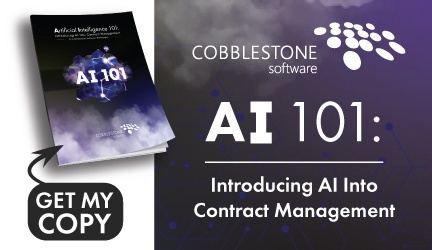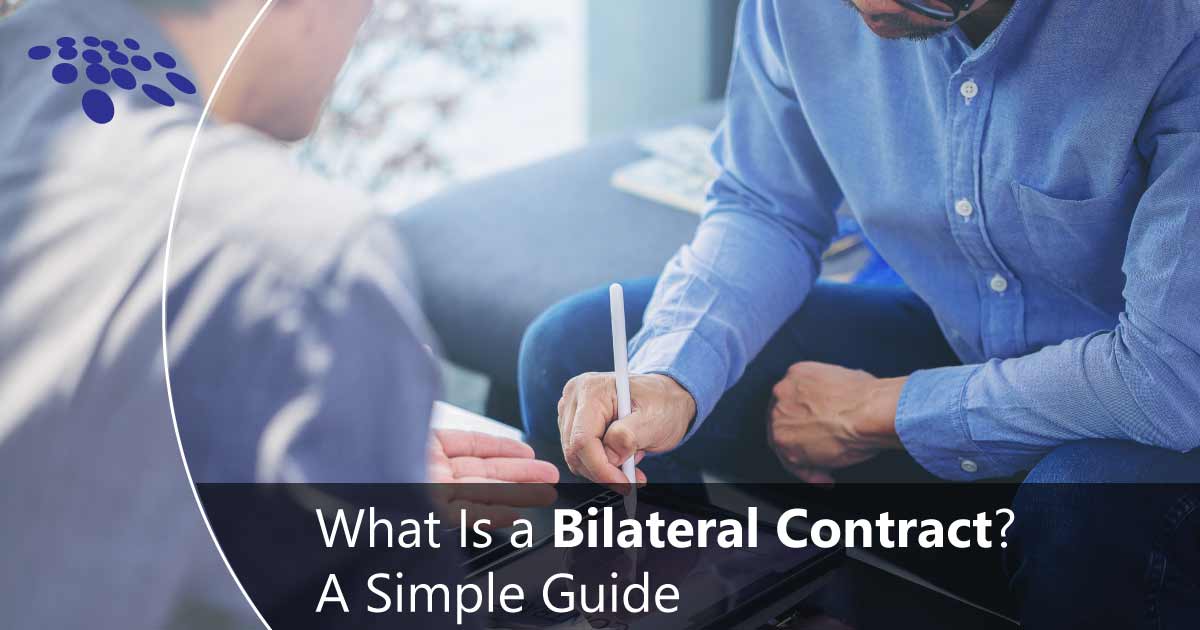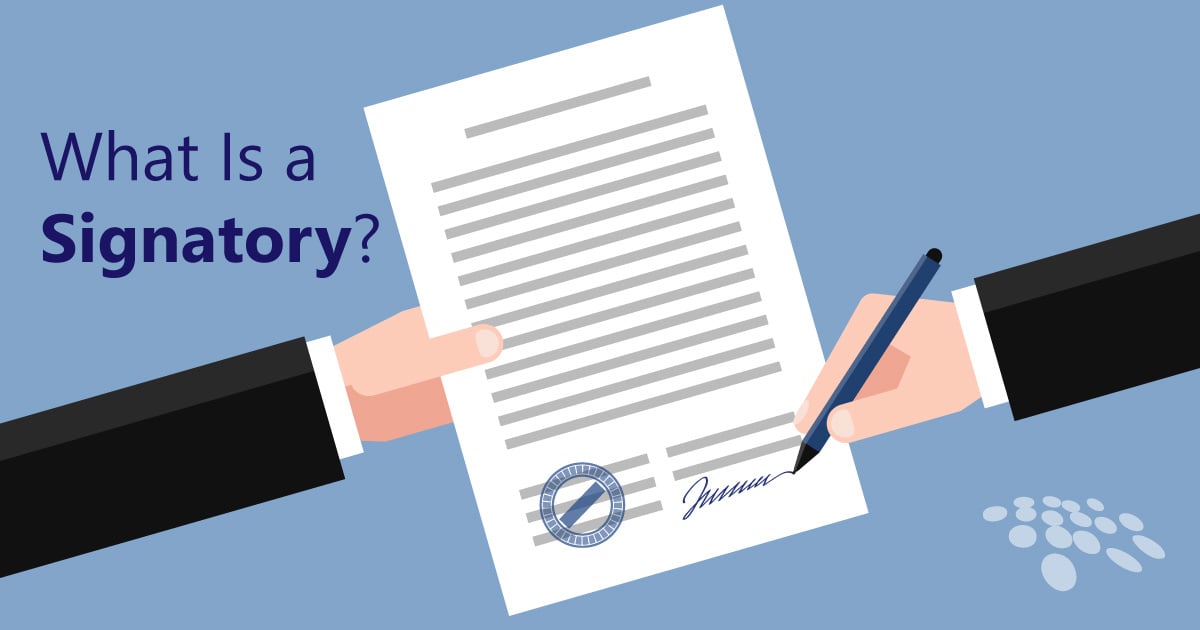Contract drafting can be a multi-faceted and tremendously tricky process. This difficulty especially holds true for those new to corporate law and contract management. Before we can get into how to draft contracts correctly, we must know what we should avoid. As such, here are four examples of lousy drafting – followed by four ways to draft contracts better.
Examples of Bad Contract Drafting
Bad drafting processes delay contract lifecycle management in general. Four examples of bad contract drafting include:
- confusing language and a lack of proper clauses in plain English.
- losing contract documents and versions.
- not formatting or proofing correctly.
- separating contract drafting from other CLM processes.
#1 – Lack of Standard Contract Language & Clauses
Poorly drafted contracts often involve confusing language that is not conducive to properly drafting contracts and agreements. Instead of critical metadata and clause language, your contract can, unfortunately, be rife with confusing, non-standard language. This lack of standard language and contract clauses can result in unfavorable terms, breach of contract, contract disputes, and other deleterious consequences - all examples of bad contract drafting.
#2 – Misplaced Contract Documents & Versions
Decentralized contract storage can result in contract lifecycle process failure. Storing contracts with physical filing cabinets, shared drives, and email servers alone can result in contracts that are not secured, are disorganized, and are hard to retrieve.
These types of contract storage methods also make it nearly impossible to maintain version control, oversee key dates, and enforce security rules and - as such - are examples of bad contract drafting procedures. With elevated risk, weak contract performance, and decreased contract security, your team will likely find it hard to retrieve legal documents and make the most of the latest versions. As such, your team can experience unfavorable terms, confusing language, and misunderstood obligations.
#3 – Lack of Proofing & Internal Drafting Collaboration
Without a centralized manner with which to collaborate with your team on contract drafting, there can be a significant lack of mutual understanding between contract managers. You might make changes to a contract clause or section that your team is not aware of (and would likely not approve). Incorrect contract clauses might be pushed to negotiation. Important contract redlines could be misplaced or forgotten, which is why this is one of our examples of bad contract drafting.
#4 – Separated Contract Drafting & Contract Lifecycle Management
A divorced drafting and contract lifecycle process can result in contract workflow inefficiencies and more.
Decentralized drafting and contract negotiations can result in pushing forward incorrect versions. Without contract analytics, your team can overlook data insights that can positively transform the drafting process.
A lack of key date awareness for drafting can delay approval processes. A lack of risk management can result in risky decisions being made that could harm revenue and reputation. Contract signatures can be delayed and elevated in cost.
From Bad Contract Drafting To Good Drafting With Contract Software
The four examples of bad contract drafting mentioned above can be rectified with four examples of how to draft contracts better with contract management software!
#1 - Maximized Contract Templates & Clauses
Whether you need to author a written notice, draft a consulting agreement, or include a force majeure clause within a contract - contract lifecycle management software has your team covered!
With standard contract templates and clauses, your team can quickly draft contracts. Critical contract metadata can be seamlessly mapped into documents. This mapping can help you quickly generate specific types of agreements - complete with appropriate clauses, sections, and other types of relevant contract language.
Your team can leverage a system that allows you to add often-used clauses to your contract AI engine to foster ever-evolving machine learning.
HOT TIP: For a truly special contract drafting experience, consider an AI-based contract software that has learned from a million real contract clauses, including:
- IP Clauses
- Amendments
- Assignments
- Indemnifications
- Confidentiality Clauses
#2 - Using A Secure Contract Repository
A secure and centralized contract database can allow your team to store virtually unlimited documents, contract clauses, sections, and more. Instead of leveraging file cabinets, local data hosting environments, email servers, and shared drives, your team can enjoy a web-based, easily-searchable environment for contracts included in your repository.
With automated, numbered contract versions, audit trails, and contract redlines, your team can enjoy an unprecedentedly secure and convenient contract drafting process.
#3 - Enjoying Web-Enabled Contract Drafting Collaboration
Optimize the elements of a contract drafting process with web-enabled contract drafting collaboration.
Web-based drafting can allow your team to create new documents directly from contract management software metadata pages, import new contract documents, and edit existing drafting documents.
Your team can easily insert contract clauses, sections, and contract amendments from your pre-approved template library into a native online document editing interface. Files can then be automatically attached to corresponding metadata pages. Edits are automatically tracked as new versions for audit trail oversight. Most exciting is the fact that all of this can occur on the web!
Auto-redlining within contract management software can automate the inclusion of clauses from your users' approved clause library, virtually ensuring that favorable clause language is included. You can auto-redline documents ad hoc or configure them to auto-redline upon upload. You can quickly see and manage automated redlines and comments with comprehensive audit trails. Auto-redline functionality is compatible with MS Word and CobbleStone's native online document editor.
HOT TIP: In addition to one with a native online editing interface, leverage an advanced CLM solution that offers MS Office 365, Google Workspace, MS Word, and MS Outlook connectors for effective contract management!
#4 - Combining Contract Drafting With Other CLM Processes
You should integrate contract drafting processes with other mission-critical CLM processes for a centralized experience. These processes include:
- contract negotiations and contract review with clause ownership and user-friendly connectors.
- dashboard contract management and contract analytics.
- intelligent workflow automation with automated key date and task alerts.
- visually engaging risk management tools and intelligent suggestions.
- compliance reporting.
- the ability to securely and quickly sign documents online.

Get Started With Better Contract Drafting With CobbleStone®
Now that you know how to swap examples of bad contract drafting with good drafting methods, it is time to choose the solution that marries drafting processes with state-of-the-art contract management tools. That solution is CobbleStone Contract Insight®.
CobbleStone has received near-universal praise from customers and third-party analysts alike. Contract managers across industries have maximized leading contract drafting tools to author compliant, timely, favorable, and less erroneous contracts.
CobbleStone Software boasts a litany of success stories from across the globe.
Book a free demo with a CobbleStone expert to see these drafting features and other features that can help your organization manage the contract lifecycle. Ready to try CobbleStone out for yourself? Enjoy a free trial of CobbleStone Software today to avoid these examples of bad contract drafting once and for all!
*This article was originally published on September 20, 2022 and updated on May 15, 2024.