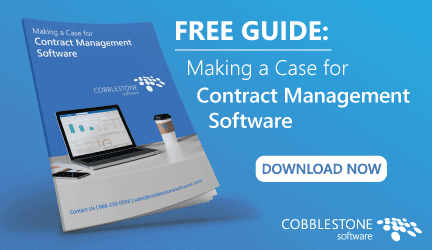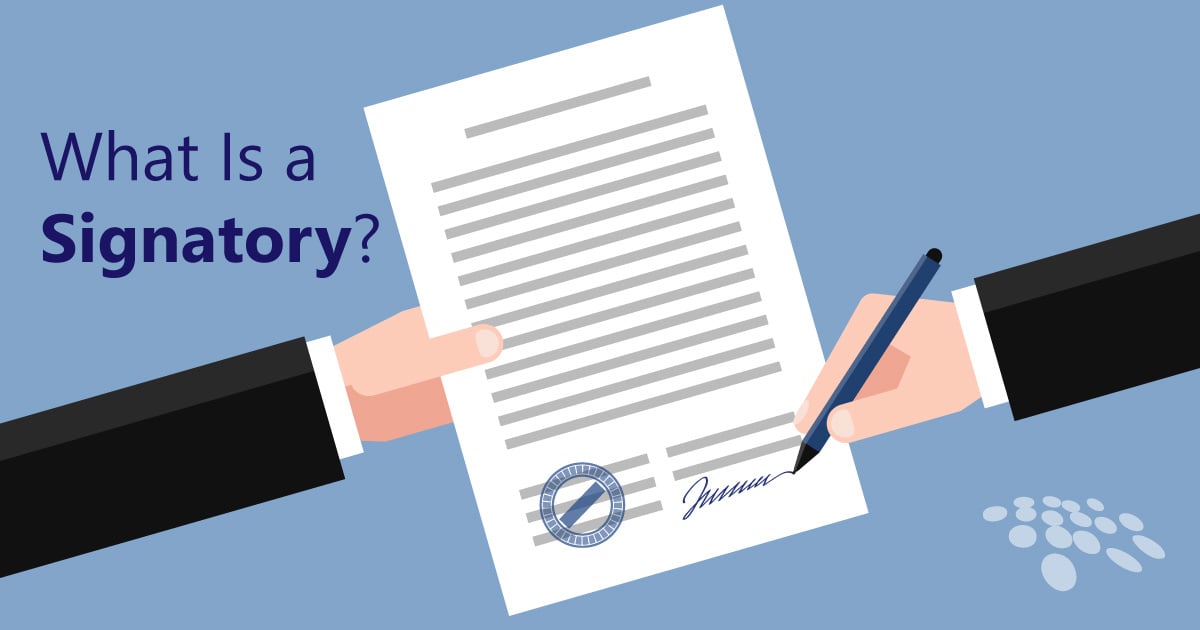Systematically tracking and reporting contract financials is a crucial strategy for healthy contract lifecycle management. Organizations must have a contract management software platform that permits them to keep track of transactions, run reports on key financials data, establish alerts for thresholds, and perform financial statistics analytics for contracts. This blog will demonstrate how leading source-to-contract management software can help organizations to manage contract financials carefully and proactively in one centralized solution to maximize spend and increase ROI.
Contract Financials: Where to Start
Leading-edge contract management software allows you to set a contract budget amount in a corresponding data field. If the budget is to be incremental, contract management software users can utilize a budget sub table to track individual components of an overarching contract budget.
Once an amount is set, organizations should have a place to track transactions. CobbleStone Software’s Contract Insight® - for example – allows users to leverage a Financials page to track transactions related to contracts, such as payments, income, etc.
The primary fields on the Contract Insight financials page are configurable, so users can establish fields for specific information that is related to their organization’s needs – such as Entity assignments, GL codes, and more. Furthermore, Contract Insight supports integration with leading financial and ERP platforms so that organizations can streamline data input by feeding data into their Contract Insight system straight from the financial tool that they are utilizing. Organizations can also bulk import transactions from spreadsheets.
Entering a Financial Record
CobbleStone Software makes entering a financial record easy. Say an organization has entered into a consulting agreement and needs to track expenses related to procured consulting services. And say the budget amount for said consulting agreement is $150K, and the aforementioned payment for procured consulting services is $25K. In this case, the organization would add an expense of $25k. Credit/income for refunds, rebates, and other similar transactions can also be logged within the system.
Additionally, users can provide other information about transactions for their organization’s records. When finished, the record can be saved.
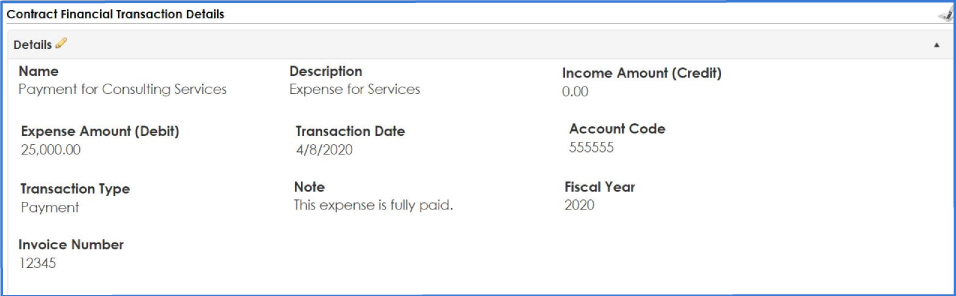
Once a financial record is saved, it can be viewed among other transactions on the Financials page – providing teams with an easy-to-understand overview of financial transactions related to a contract. Furthermore, display filtering functionality makes it easy for users to navigate quickly to the necessary data – saving valuable time!
Contract Financial Summary Reports
Trusted contract management software can also provide financial summary reports for contracts.
Financial summary reports with CobbleStone proffer contract details and essential information at a glance, such as:
- the total sum of income transactions.
- the total sum of expenses.
- the total budget amounts.
- the total budget amount remaining.
- and the total percentage of your budget amount that has been used.
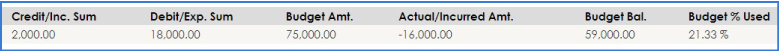
Users can also leverage CobbleStone’s Budget Percentage Used field to set thresholds for contracts. For example, an alert can be configured so that a contract’s owner will be notified once the budget amount used has passed 75%.
Along with reported data about a specific contract record, organizations can also run reports that provide the financial summary of all contracts within a system. These holistic financial summary reports can be set to run by category – such as by contract type, contract department, counterparty, etc.
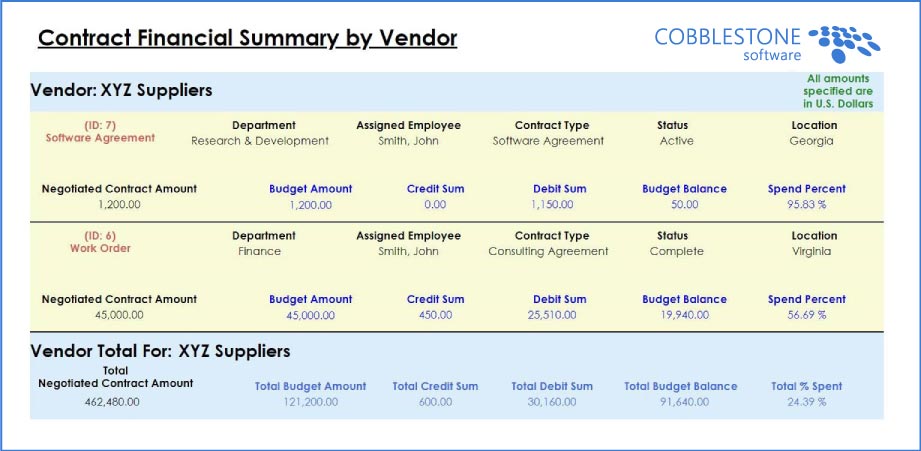
Thus, a universal overview of contract financials is provided at a glance.
Visually Engaging Financial Tools for Contract Analytics
Organizations using credible contract management software solutions can equip themselves with tools that allow users to analyze contract financials at an eye-grabbing glance. The use of such tools can make for an innovative and future-minded contract analytics process.
CobbleStone’s Contract Insight, for example, provides executive graphical dashboards for improved financial tracking. Dashboards are available by contract status, and various dashboards can be assigned to different system user groups. For example, an organization’s system can be configured so that users from the finance or accounting departments see request alerts for requests pertinent only to their departments upon logging into their systems. Similarly, a user from the legal department would only be able to see dashboards that relate to the legal department.
Organizations can also configure emails to be sent out to their employees via automated email – even if those employees are not licensed CobbleStone users. For example, an organization may set a recurring email alert to prompt their CFO to review a dashboard displaying contracts by budget, and this alert can be configured to send every Tuesday morning. This alert process should serve as an example – as emailed reports can be scheduled to send at the recurring time that suits organizations’ needs.
Organizations using launchpad dashboards give users the ability to view ad-hoc reports. Ad-hoc reports link to financial areas related to a contract in the form of summary tiles that contain information pulled from financial areas of the system.
CobbleStone offers several Contract Insight executive dashboards for a myriad of purposes. The Year Analysis Dashboard (as seen below) provides an overview of budget, contract, and spend data. The dashboard conspicuously shows the total number of contracts from over the years an organization has been using Contract Insight – allowing them to determine whether they have improved business or not. Furthermore, users can see the total contract amount within a given system. The dashboard also displays budget amount, contract amount, and spend amount in a graphical form so that organizations can track the contract financials of a given year.
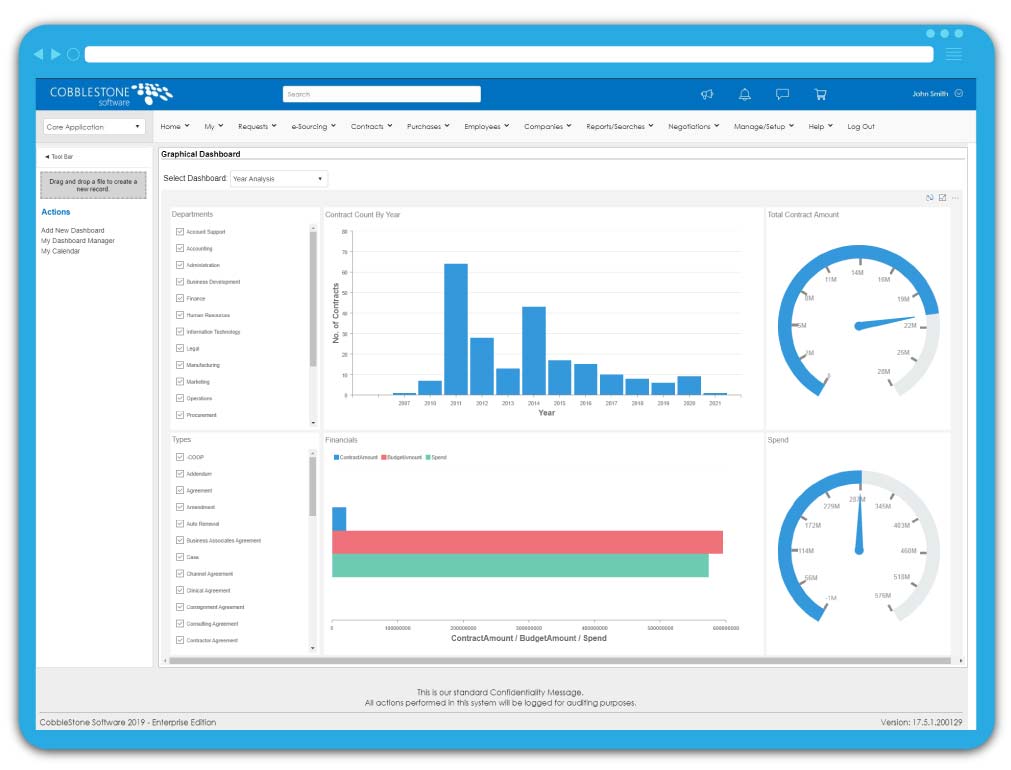
Organizations can configure the display of contract analytics according to their needs – such as having a dashboard present the contract amounts of only certain departments. Additionally, organizations can create new dashboards in addition to using the ones provided out-of-the-box – as their needs evolve.
Get Started with Transformed Spend & Financial Management
Now that you are privy to how you can utilize advanced source-to-contract management software to track and report financials in one centralized location, it is time to take advantage of what CobbleStone’s Contract Insight has to offer.
Contract Insight is a web-based (SaaS) or deployed (on-premise) contract management software solution. The acclaimed software platform is trusted by thousands of different professionals in the public and private sectors for contract management, procurement, sourcing, and legal document management needs. Founded over twenty years ago, CobbleStone Software was among the first and most successful organizations to provide a robust contract management software product. We maintain our leadership in the industry with full contract lifecycle management.
Request a free demo of CobbleStone Software’s contract management software today! Make sure to subscribe to our YouTube channel for updates, best practices, and information on our award-winning source-to-contract management software product.