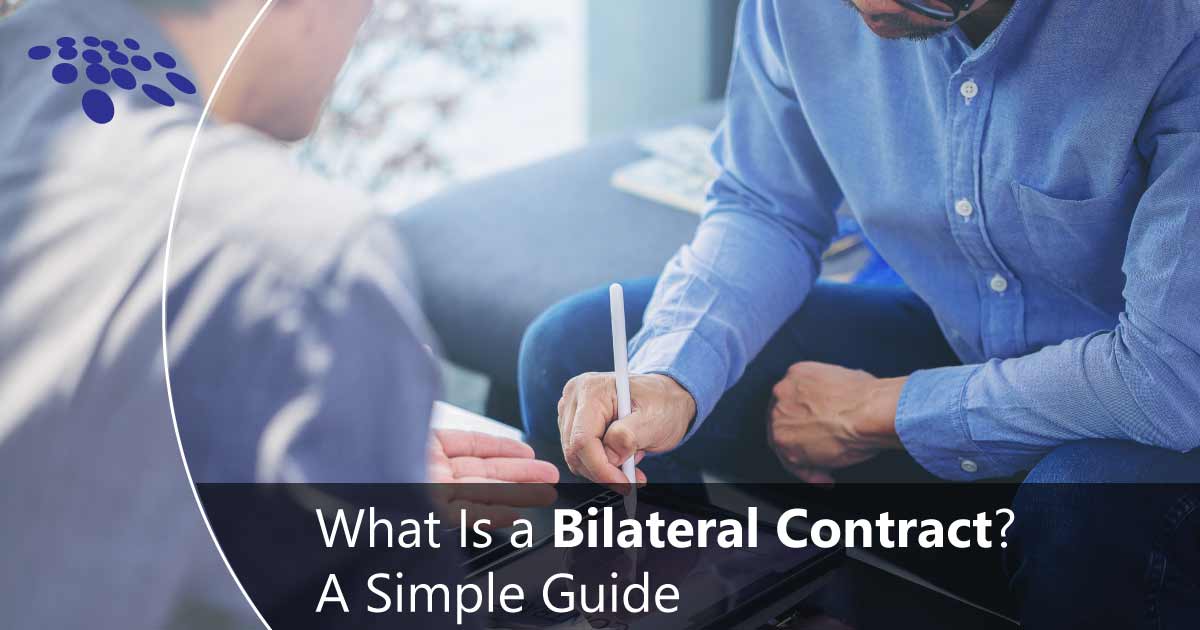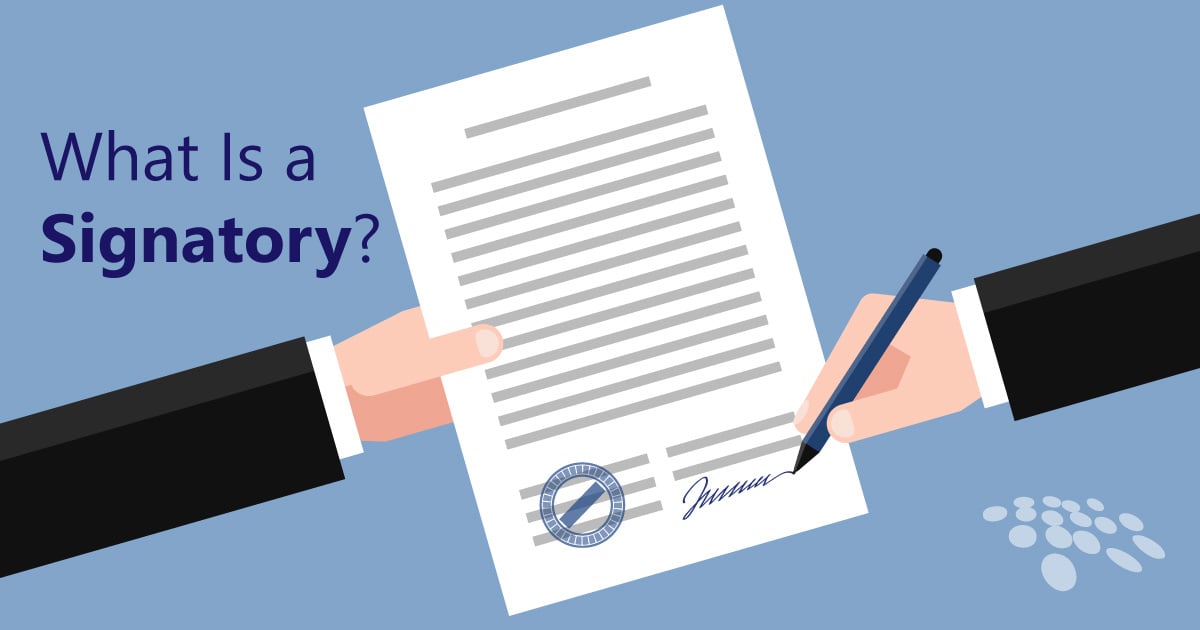CobbleStone® Software's latest release – CobbleStone Contract Insight® Enterprise Version 17.9.0 – is here, providing visionary CLM features and feature enhancements to bring your contract management software suite even further into the future!
To assist your organization with successfully meeting and exceeding goals for future-minded and more streamlined contract management, vendor management, eProcurement, and eSourcing processes, advanced new features and enhancements have been included with CobbleStone Contract Insight for a splendidly low-friction, user-friendly, and highly configurable contract software experience. Such valuable CLM tools include:
- online document creation and document editing for decreased friction and increased convenience.
- optimized security of vendor and company documents.
- easy monitoring of application performance, reporting, and profiling.
- future-minded in-app search engine functionality.
- advanced employee user permissions oversight.
- simplified and centralized task management and task oversight for optimal workflow automation.
- enhanced, robust IntelliSign® electronic signature software processes.
- and more!
Get started today utilizing powerful advancements to our acclaimed contract lifecycle management software solution! Here's what you should know about our must-see, industry-leading features and functionality.
Seamless, Low-Friction Online Document Editing
Online document editing in CobbleStone Contract Insight affords users a centralized and splendidly low-friction document management experience within the system. Users can:
- create new documents directly from a record information page.
- import new documents directly into a record information page (as was previously introduced to CobbleStone Contract Insight).
- and seamlessly edit existing documents directly within a record information page with virtually no friction.
As has been stated above, users are still afforded the ability to "drag and drop" files and attachments - including documents - into the "Drop Files Here" section pictured below in the Files/Attachments area. However, users have the option to create new documents in this same area as well.
.jpg?width=706&name=CobbleStone-Contract-Insight-Files-And-Attachments-(002).jpg)
To create a new document for a given record, users simply need to select the "Add Web Document" button highlighted above. A user can then encounter a document editing page similar to other, familiar word processing tools. Users can then choose between a .docx (default) or PDF format (the latter of which can be allowed or disallowed by system administrators) for their document and name it.
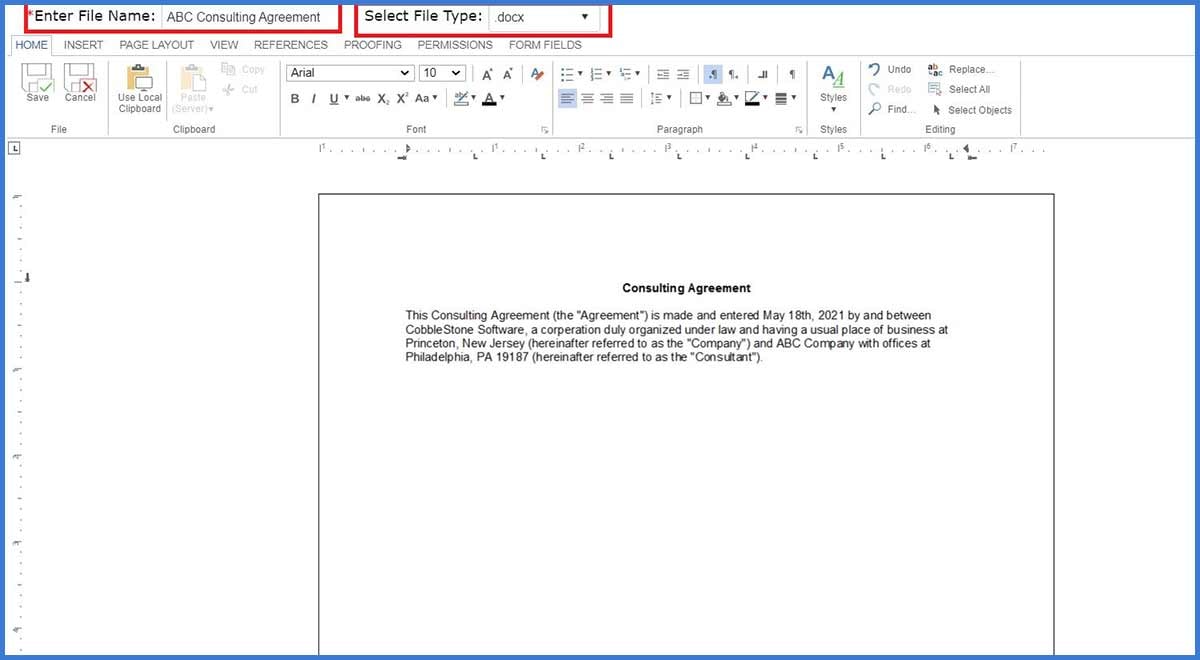
While editing the document, users can easily include clauses from their organization's pre-approved clause library in the area shown below.
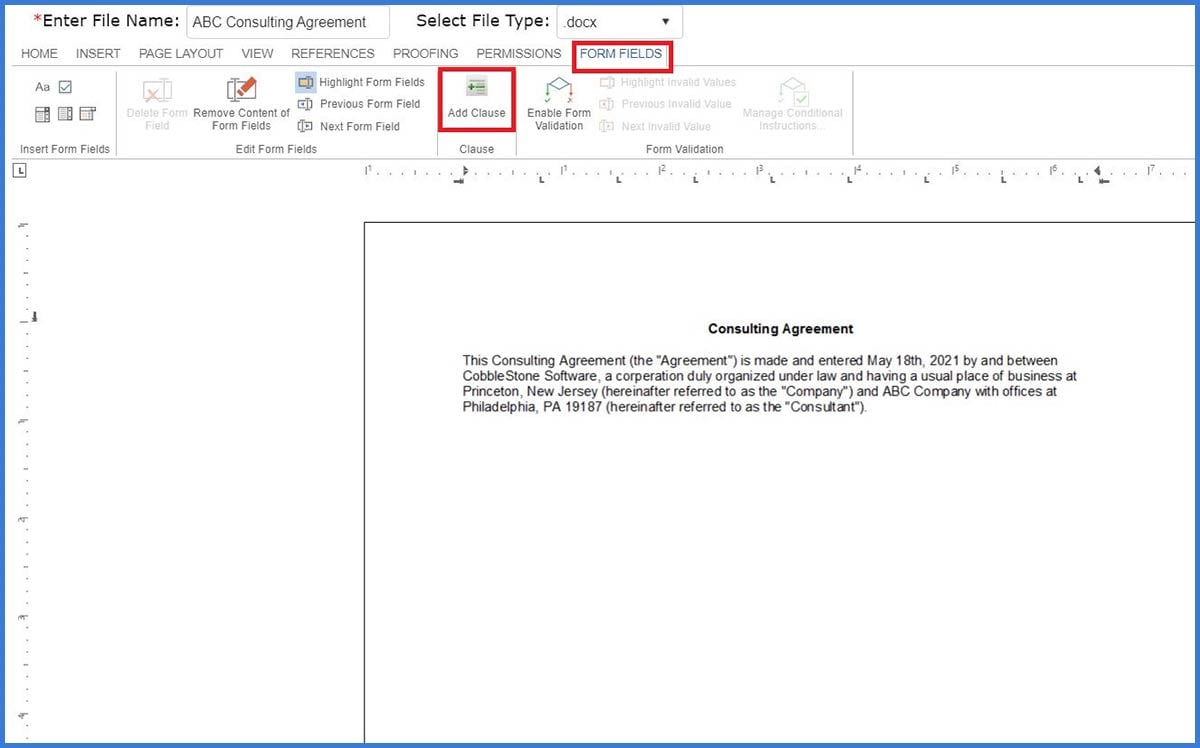
A drop-down menu appears for users to insert pre-approved clauses into a document. This same functionality applies to imported documents as well - streamlining and diversifying document collaboration processes.
.jpg?width=383&name=CobbleStone-Contract-Insight-Clause-Library-(002).jpg)
After saving the document, the file can automatically be attached to the record information page. Subsequent edits and saves to the document can be attached as new versions - enhancing version tracking and audit trail management for future-minded document collaboration!
Optimal Security of Vendor & Company Files & Attachments
CobbleStone Contract Insight 17.9.0 users with access can now experience maximized security of vendor and company files and attachments.
Just like the feature available with contract records, users with access can "lock" and "unlock" access to documents and other files and attachments on vendor, customer, company, and supplier records.
From there, users with access can assign and unassign users and user groups within their organization - increasing access control and oversight over important vendor-, customer-, company-, partner-, and supplier-related information!
Future-Minded Searching with User-Friendly "Search Engine" Feature
Searching in CobbleStone Contract Insight just got even more user-friendly, future-minded, and easy!
This in-app Search Engine feature displays records, files, tables, and sub tables where a given search term is found - and can display results in an orderly fashion. Users can easily access search history and save searches if need be.
In the example below, "ABC Company" was searched. Search engine results containing "ABC Company" have been returned, and all users need to do is click the linked text to navigate to the relevant system page. The most recent searches - as well as the most recently saved - are previewed and linked for access on the right side of the page (highlighted in red). Users can access a list of saved searches and recent searches under the "Actions" section on the left side of the page (highlighted in blue).
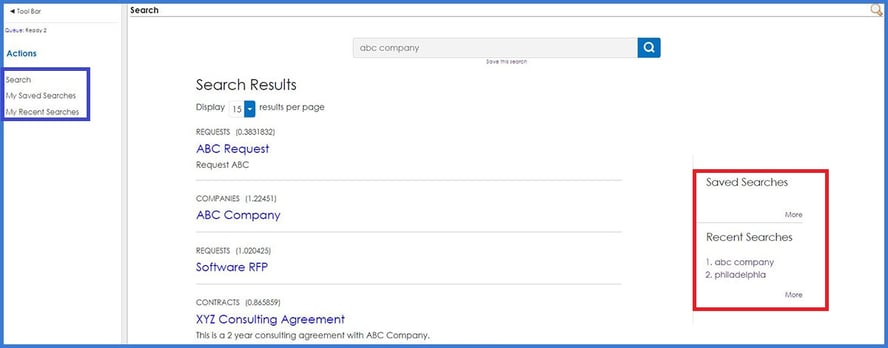
Next-Level Employee User Permissions Oversight
CobbleStone Contract Insight system administrators can maximize employee user permissions oversight virtually effortlessly!
Admins can view which Employees have access to a record - directly from that record. A button to "View Employee Permissions for this Record" can be found prominently at the top of Request, Contract, PO, Employee, Company/Vendor, Sourcing, and Purchasing Records.
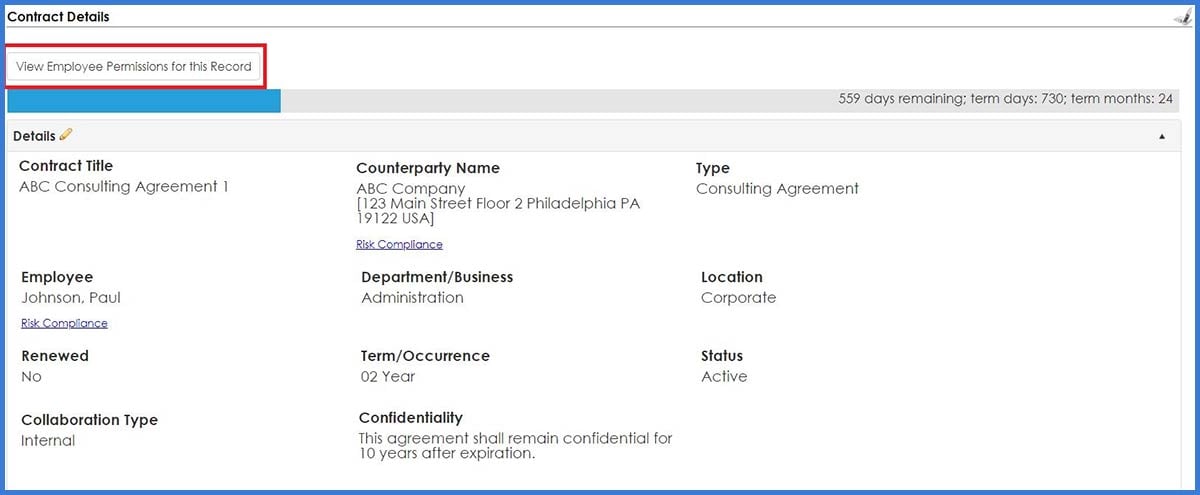
Clicking said button can display a user-friendly, filterable grid with each Employee that can View, Edit, or Delete the record in question - as well as whether the employee is marked as Active. Employees that do not have access to the record do not display in the grid.
.jpg?width=989&height=564&name=CobbleStone-Contract-Insight-Edit-Employee-Permissions-(002).jpg)
There is an additional button on the Employee Details screen to "View [the] Employee’s Permissions for all viewable records." Clicking this button displays a filterable list of records in the system that a specific user has access to View, Edit, and/or Delete - further diversifying employee user permissions oversight!
Simplified, Centralized Task Management & Task Oversight
For enhanced task management, users can now add one-off tasks while creating a new record from a file.
The one-off Tasks can be added manually from the right side of the screen virtually effortlessly using the Tasks tab (highlighted in red) or using a link from paragraph extraction and Natural Language Processing (NLP) paragraph categorizations powered by CobbleStone's proprietary contract intelligence engine - VISDOM AI® on the left side of the screen (highlighted in blue).
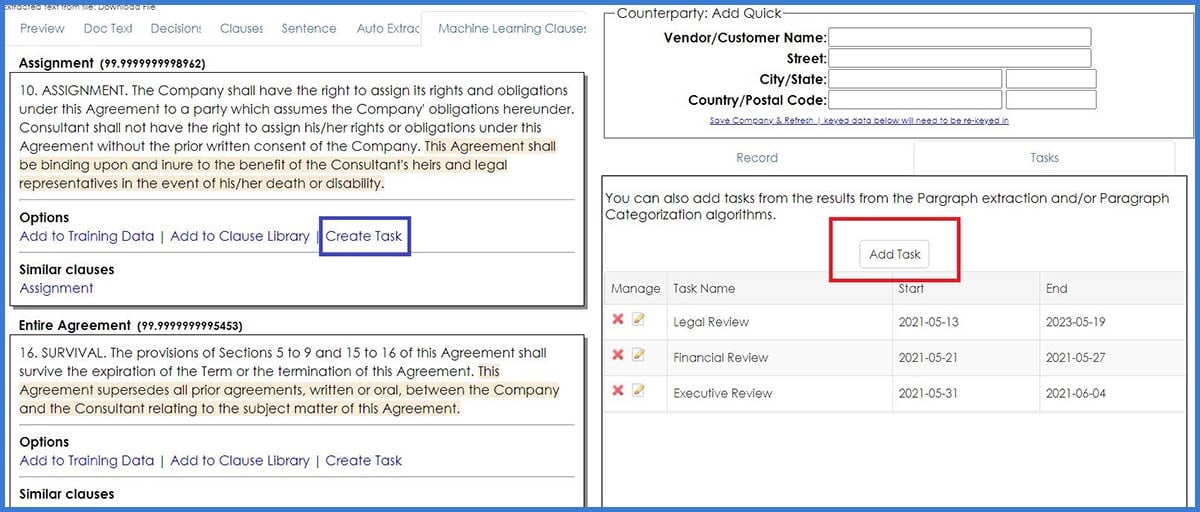
Enhanced, Robust IntelliSign® Electronic Signature Processes
CobbleStone Contract Insight users can experience IntelliSign electronic signature software success like never before!
.jpg?width=1200&name=CobbleStone-Contract-Insight-IntelliSign-Reason-Configuration-(002).jpg)
Signatories can now select a ‘Reason’ for signing - enhancing communication and collaboration for signatures. The Reason, once entered, is conveniently displayed on the signature block on the document being signed.
Furthermore, IntelliSign can allow for the configuration of both free form and placeholder signing - diversifying options for signatories as to where and how they can sign - based upon their needs.
Simplified Session Performance, Reporting, and Profiling Oversight
CobbleStone is excited to introduce a central monitoring tool to allow for in-depth monitoring for performance and troubleshooting of the system!
CobbleStone Contract Insight system admins can enjoy myriad performance metrics on an easy-to-understand administrative screen that provides the ability to quickly navigate through contract management system users' sessions for easy (yet robust and granular) system troubleshooting.
Explore these features and more!
In addition to the transformative and visionary tools mentioned above, CobbleStone Contract Insight version 17.9.0 also offers:
- the ability to export their user-friendly, convenient system calendar as an .ics file to seamlessly import it into Google Calendar.
- simplified contract search with scalable, low-friction filtered dropdown fields.
- DocJuris connector for additional online negotiation options.
- expanded Vendor/Client Gateway request submissions.
- easier SMS/text message alert reporting.
- a variety of application configuration options for a custom experience and high ease of use.
- and more!
Get Started with CobbleStone Contract Insight 17.9.0!
Contract management, vendor management, procurement, legal, sourcing, and a wide array of other industry-leading business professionals need to be furnished with the tools to succeed and excel in the management of contracts, requests, vendor records, and other key aspects of source-to-contract management. Get started with CobbleStone Contract Insight 17.9.0 to take advantage of exciting new features and enhancements that CobbleStone Software offers for contract lifecycle management prosperity! Contact your Account Rep today to learn about CobbleStone Contract Insight 17.9.0's new functionality and to review licensing options, as well as why CobbleStone is so widely acclaimed and why Forrester names CobbleStone a Leader in CLM software!
To stay up-to-date with insightful and visually engaging video content, subscribe to CobbleStone's YouTube channel! To stay abreast of CobbleStone Software features, industry news, best practices, and more, subscribe to CobbleStone's Contract Insights blog!
Are you looking to evaluate leading contract management software solutions for the future of contract management? Read our blog – 6 Critical Contract Management Tools for 2021 – to discover best-in-class contemporary tools for future-minded, automated, low-friction, and user-friendly contract management.