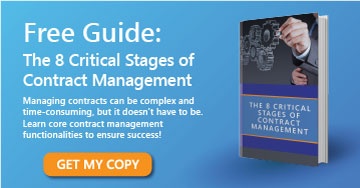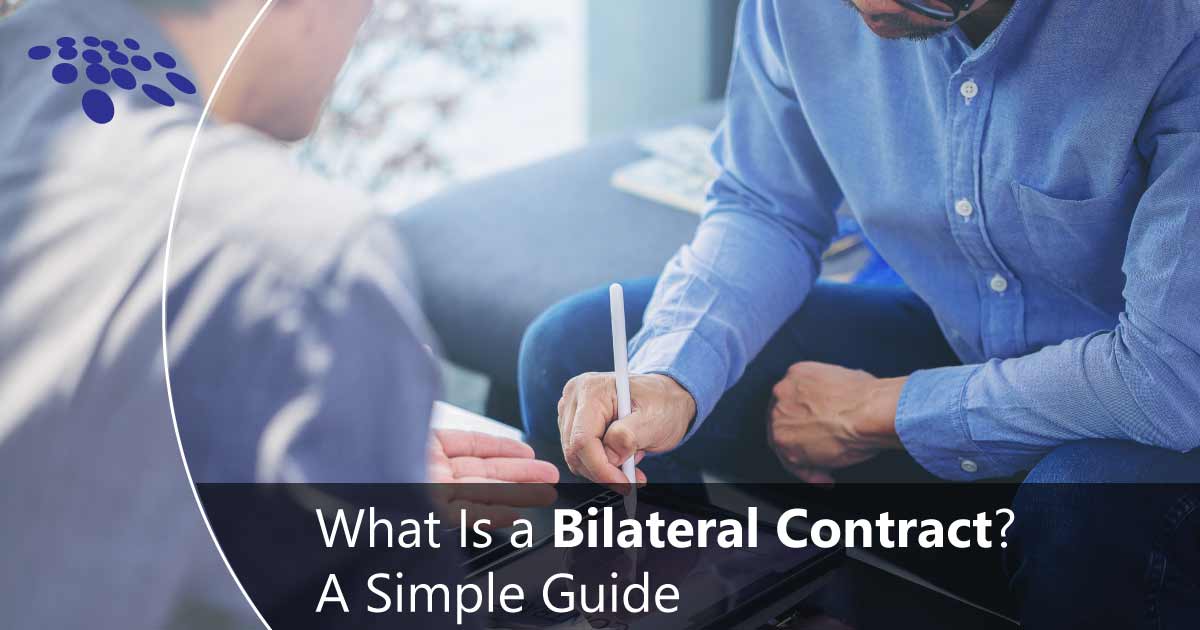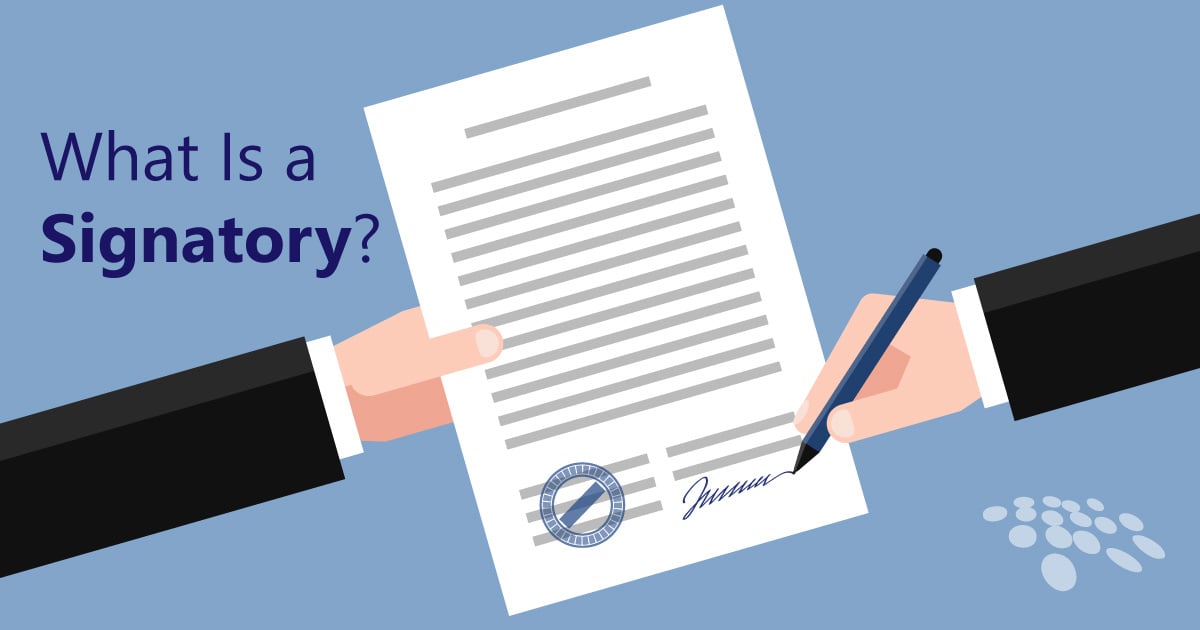(This post was originally published April 24, 2017. Updated May 29, 2018)
Managing contract compliance can be tough. It becomes even more difficult when important terms and clauses are buried deep within a contract. Times that by the thousands of contracts a company will manage and you can find yourself more frustrated than ever. Missing compliance can cost an organization much more than hefty fees and fines. Reputations could tarnish and deals could go down the drain. Your organization could be playing catch up for a while. Being able to meet compliance becomes a top priority. It becomes easier with the right contract management software in place.
Managing contract compliance is just one part of the overall contract management lifecycle. CobbleStone, leaders in contract lifecycle management solutions, has software designed so that you never miss deadlines or compliance again. Some of our most valuable features include:
User Dashboards for Contract Compliance
The dashboard, located on the home screen of Contract Insight®, is a configurable section of the system that provides a quick snapshot. What I mean by this is a user can place apps on the dashboard that provide them with important data as soon as they log in. The calendar has a number of important key dates visible such as expiration or review of contract record. Dates for tasks are also visible through the calendar on the dashboard.
Reports can be added to the dashboard as well. The reports show up-to-date information in the system for any type of criteria required. Users can create Ad-Hoc reports for data that is important to them to be viewed once they log in. Active contracts, contracts expiring in 90 days, contracts over $50k, and more are types of reports that can be created. Graphs and charts are also widely used by clients.
One of the benefits of these configurable dashboards for an admin user is the ability to set dashboards for its end users. As an admin, you can set a specific dashboard to display key date alerts (expiration dates, milestones, deliverables, etc.) and reports for all active contracts in the assigned employee’s department. A dashboard can be set up for a user to help keep them accountable for contracts they manage.
Task Approvals on a Contract
Task approvals on a contract help manage internal contract compliance pre and post execution of the record. These tasks can send reminders with key dates, such as renewal alerts, to avoid missing a review or cancellation date. Missing important deadlines on a contract can cost an organization money if they had wished not to auto renew an agreement. Direct costs and potential litigation fees can be mitigated with CobbleStone’s automated notifications.
Tasks are a great tool in Contract Insight to help alleviate the risk of important tasks or dates being lost in the contract lifecycle. Tasks can be created on the fly as needed or triggered based on your organization’s business rules. Users will be alerted of a task both in their email as well as a calendar notification in the system dashboard.
Record Monitoring with Workflow
Workflow is another great internal option to comply with your contracts. A contract workflow is set up by the user with predefined criteria with as many or as little steps needed for the particular contract workflow process. The benefits of an automated workflow in Contract Insight not only help an employee comply with the agreement, but help the organization with its internal approval processes.
Human error is virtually eliminated when using automated workflow. The maze of people and tasks associated with the workflow is simplified in the systems. No need to know where the contract has to go next, the system does it for you. A user can receive an alert about their assigned tasks in the workflow process. Steps in the contract lifecycle process are taken appropriately via the rules set by the system administrators. For example, an employee can approve a budget, then the system determines who needs to review the agreement next.
Emailed Reports
A common question we hear here at CobbleStone is, "Can reports in the system be emailed out?" The answer is yes. Contract reports can be recurring daily, weekly, monthly, quarterly, or yearly though the email option. A common example is to email reports to the president of the company. The president may not need access to the system, but would like scheduled reports in their inbox with information relevant to them such as all active contracts.
In the email that is sent out, users and nonusers have the benefit of viewing relevant data without even logging in. Sent out of the system and to your inbox, or other employees' inboxes, is an organized array of information from reports or tasks.
Onscreen Validations
Onscreen validations may not be everyone’s first thought when it comes to contract compliance, but still plays an important role. These messages on top of a contract details screen make the user aware of key information that is missing or required. This can happen during a bulk upload if a few contracts are missing information for certain fields in the systems. Any missing information on a contract could later down the line affect the company during an audit.
The on-screen validation messages could also appear on older contracts. That would happen if a user added a required field to a contract type. Moving forward, the contracts would have data placed in the field, but the older contracts may be missing the data. The validation message can show on top, letting the user know the information is missing.
Contract Insight provides organizations with a user-friendly and configurable option to manage contracts. A significant benefit, but certainly not the only one, is the option to make complying with an agreement easier. These tools help users stay on track of their contracts and take the necessary steps required for the organization's legal agreements.
Managing contract compliance becomes easier with the right tools. With CobbleStone, our user-friendly software makes it easier than ever to keep your organization running smoothly.