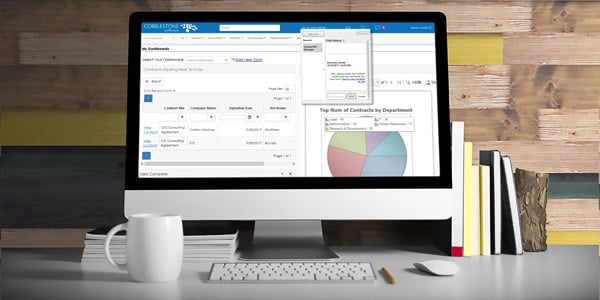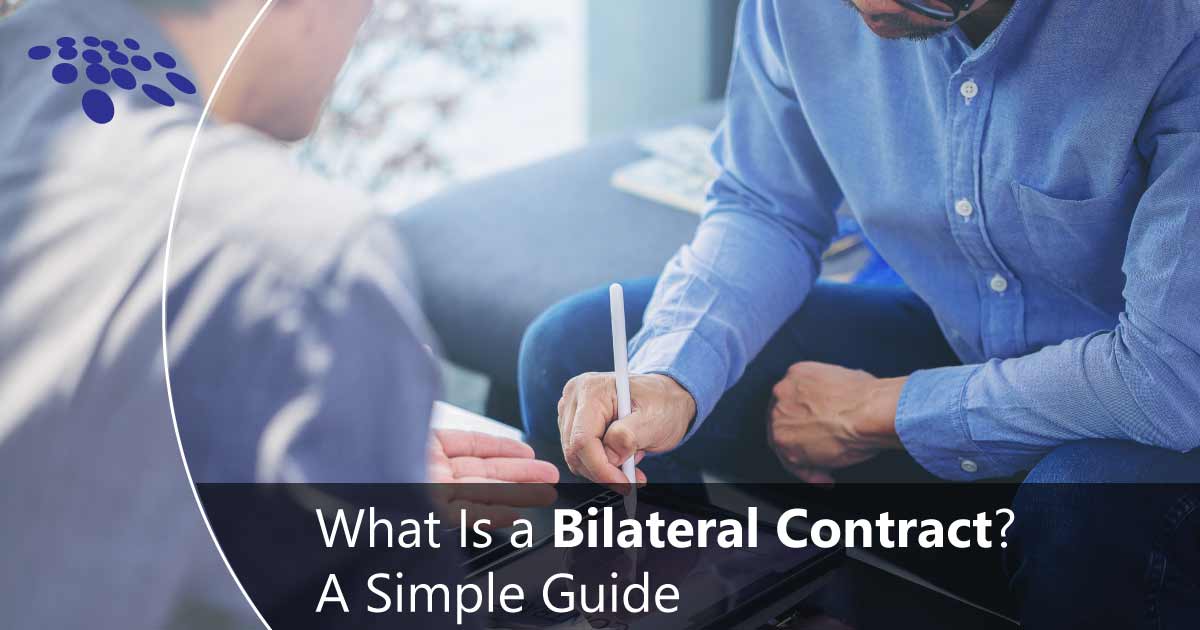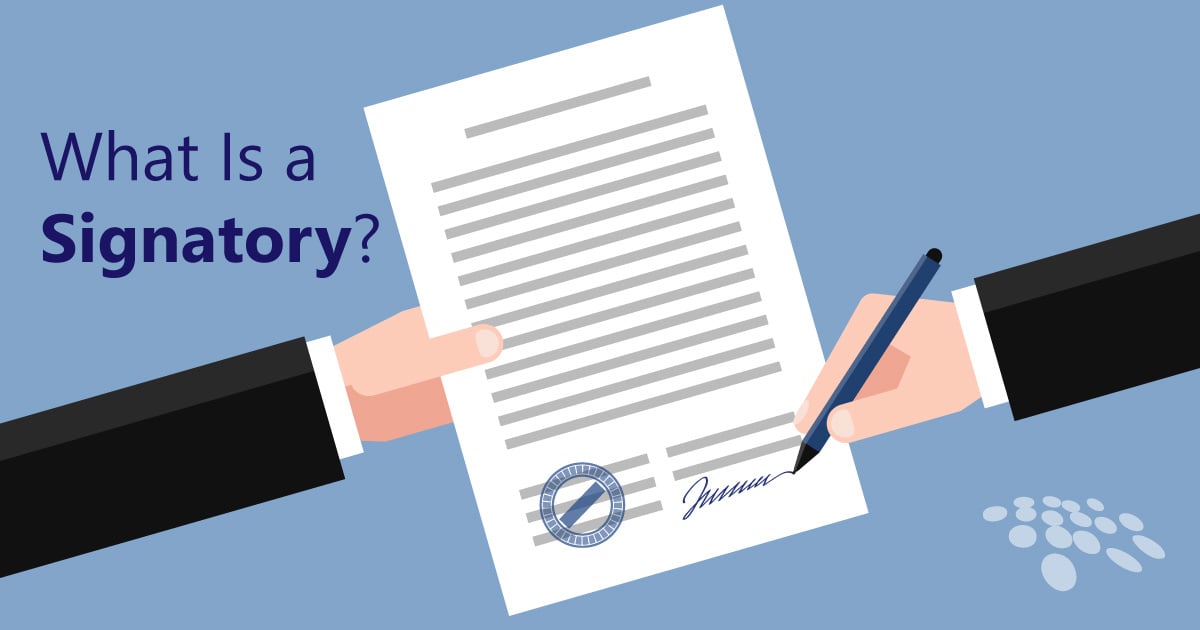Before a contract becomes legally binding, both parties often take part in a formal negotiation process, creating a back-and-forth hassle in order to come to terms on the agreement. The well-known "track changes" tool in MS Word makes contract modifications and amendments easy to create, review, and accept or decline because of the redlining feature it provides. However, version control becomes an issue when negotiating because both parties may be working on separate computers in different locations. Documents get saved locally and can often get lost, resulting in more work for you or your counterparty. To avoid possible issues like lost document versions and process bottlenecks, CobbleStone offers an integrated MS Word plug-in to keep the process simple for everyone.
Learn how to use CobbleStone's MS Word utility tool in combination with their award-winning contract management software, Contract Insight®. Users have full document version control and never have to save files to their desktop because everything is stored in Contract Insight. Not to mention...CobbleStone's MS Word File Utility tool is FREE with our software!